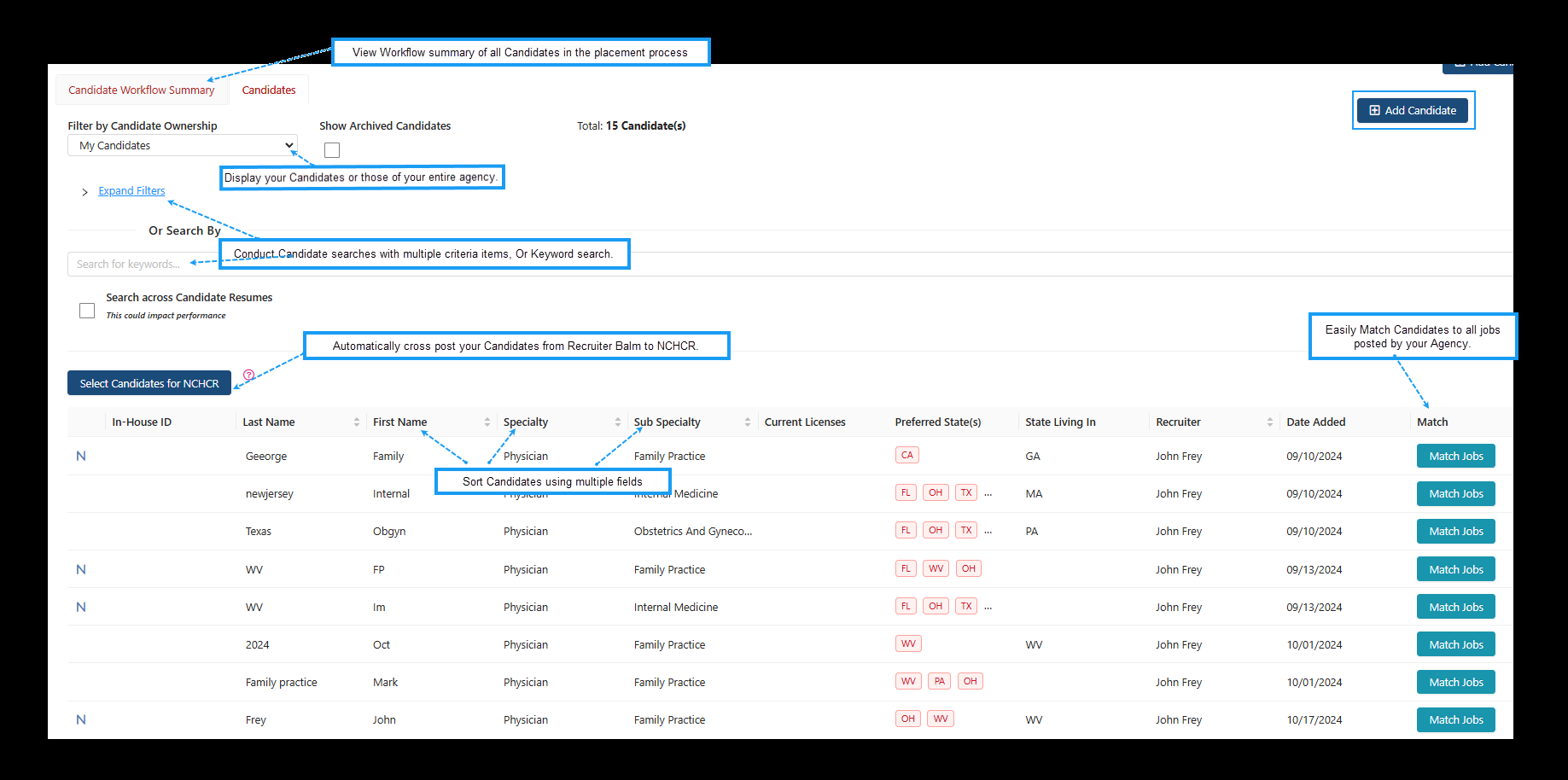Pricing
Pricing That Works With You
Choose an affordable plan that's packed with the best features for engaging your candidates and managing your workflow.
NCHCR Members
$50/seat/month
For members of The National Coalition of Healthcare Recruiters who want to grow their business.
- Sync your Candidates
- Match Candidates to Jobs
- Easy Workflow Management
- Simplified Candidate Outreach
Non-Members
$55/seat/month
For those who do not want to network or take advantage of our job posting benefits as a member of NCHCR.
- All benefits that NCHCR Members receive, without any of the NCHCR Specifics.
The following screenshots explain how our Applicant Tracking System works. No mysteries here, it is simple, very effective, and certainly affordable!
Designed by Healthcare Recruiters for Healthcare Recruiters.
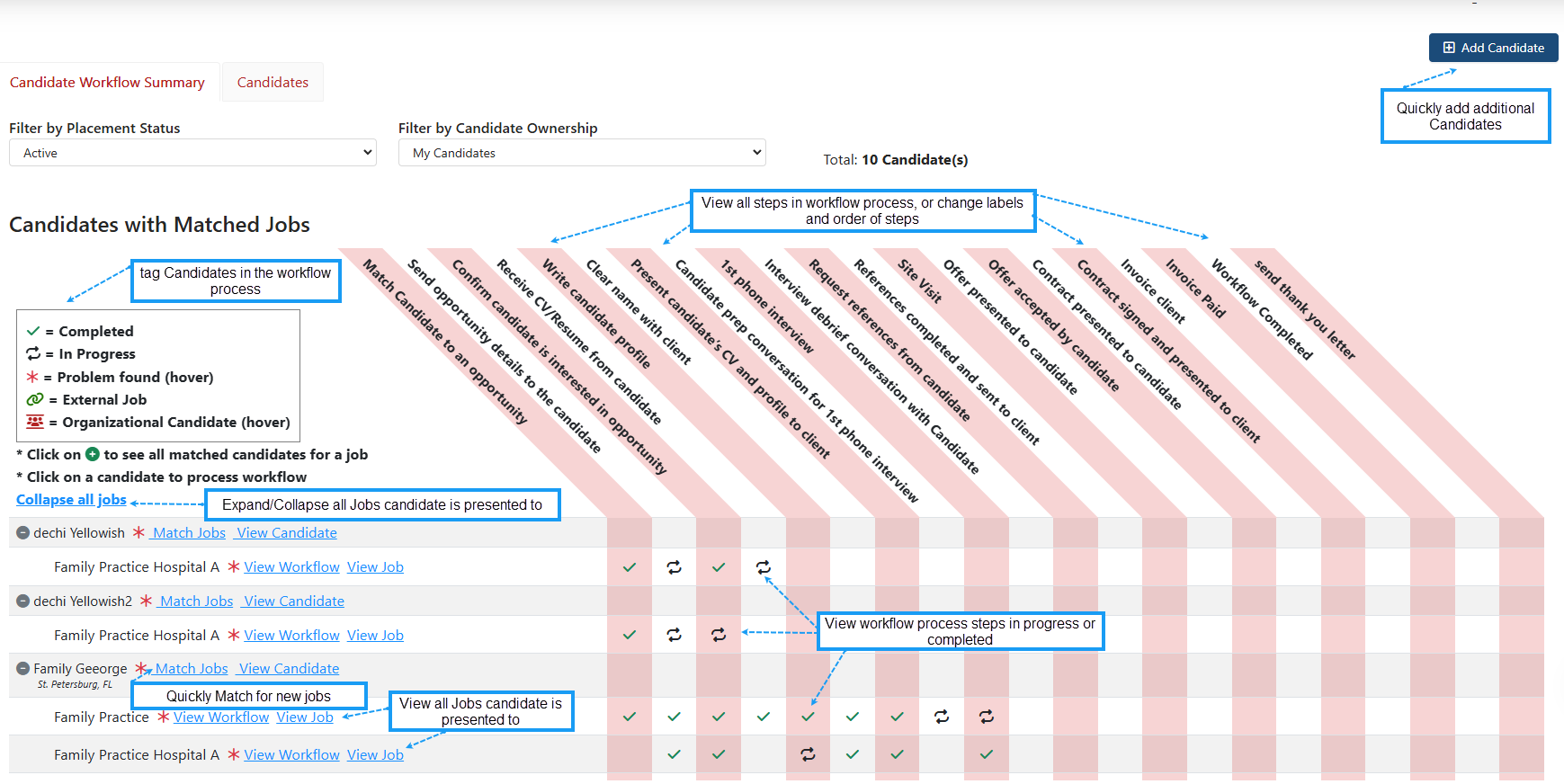
Simplify Your Day
Control Your Data, Your Way
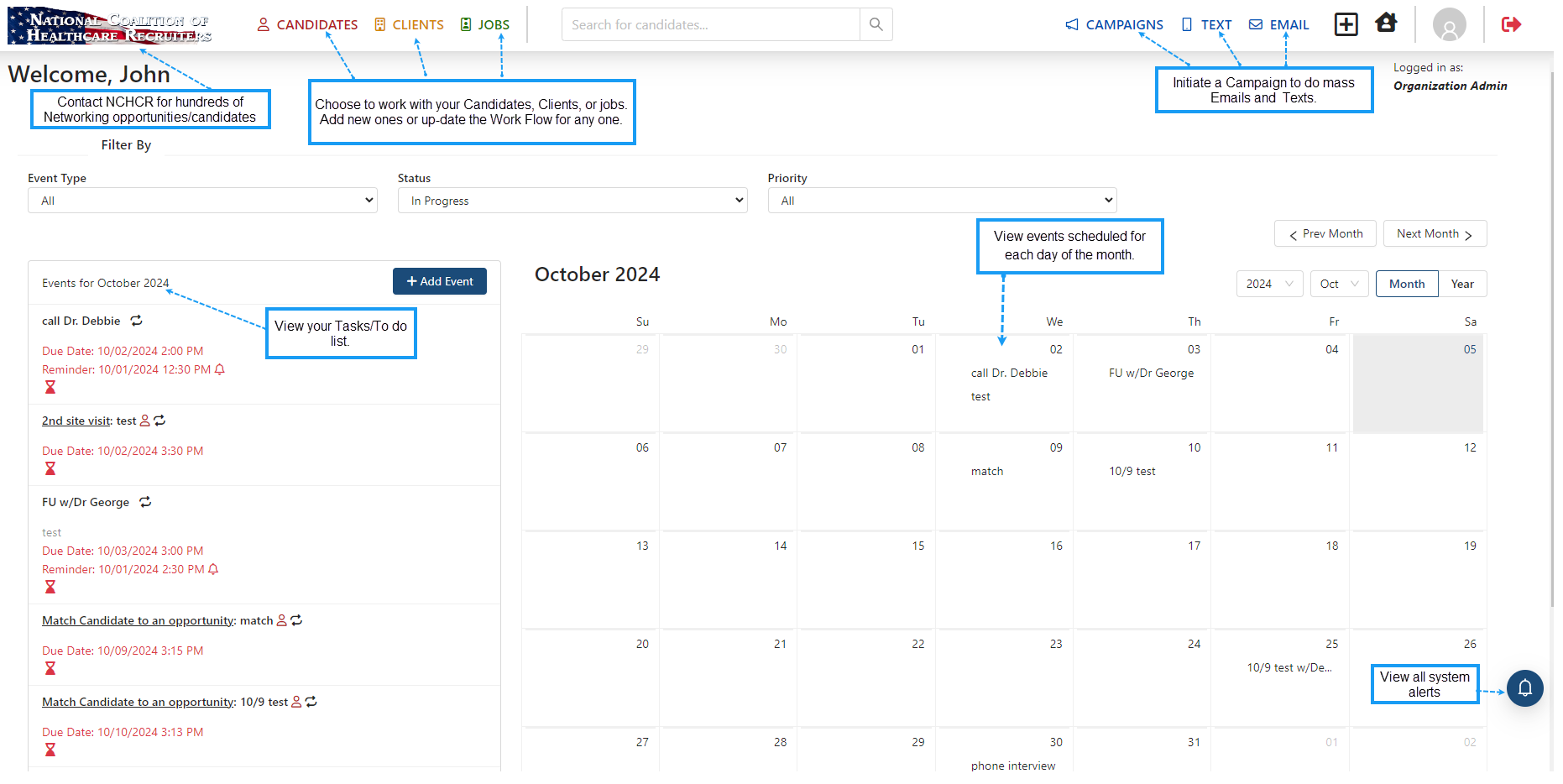
Dashboard
Quickly Access Your Candidates
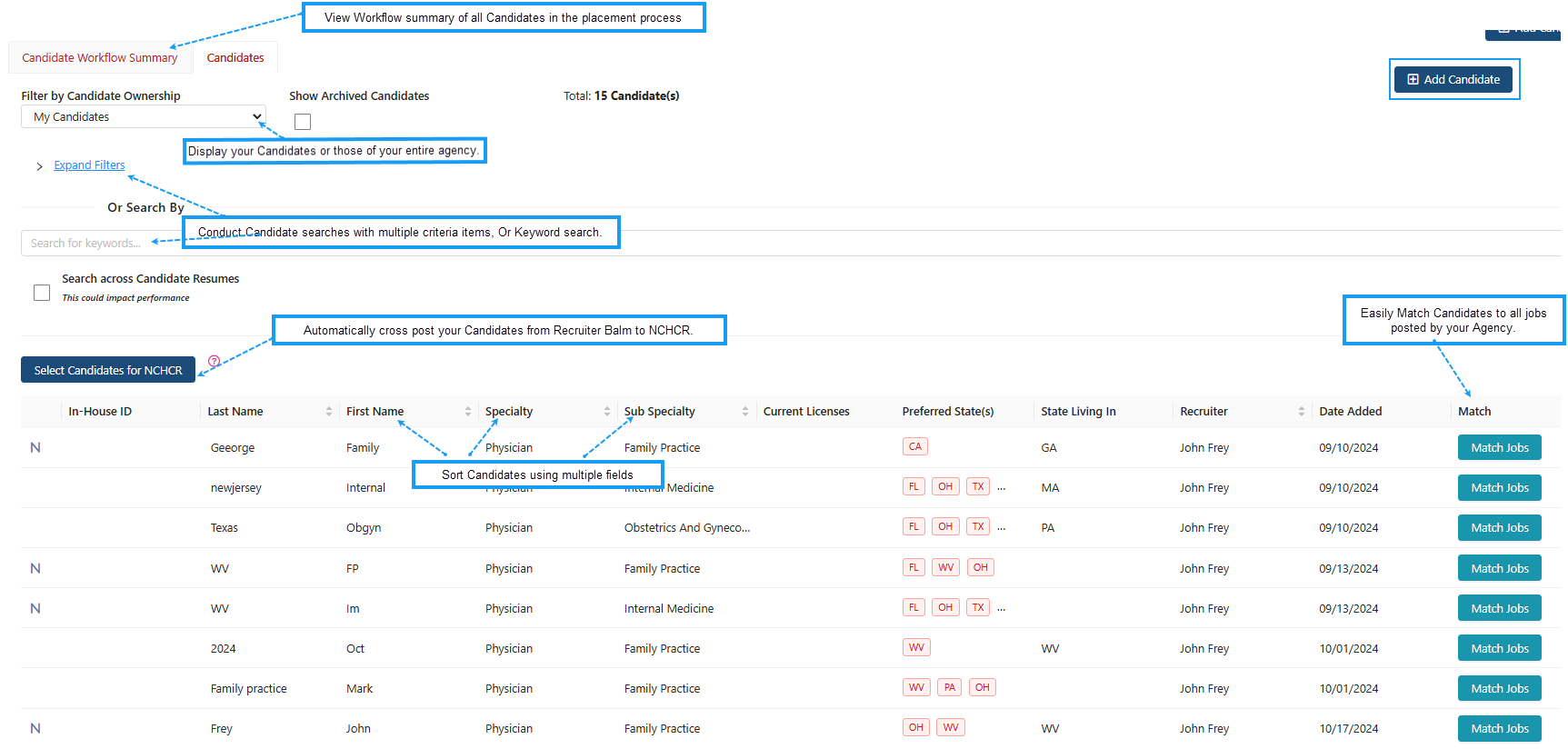
Candidate Overview
Find Information About Your Clients
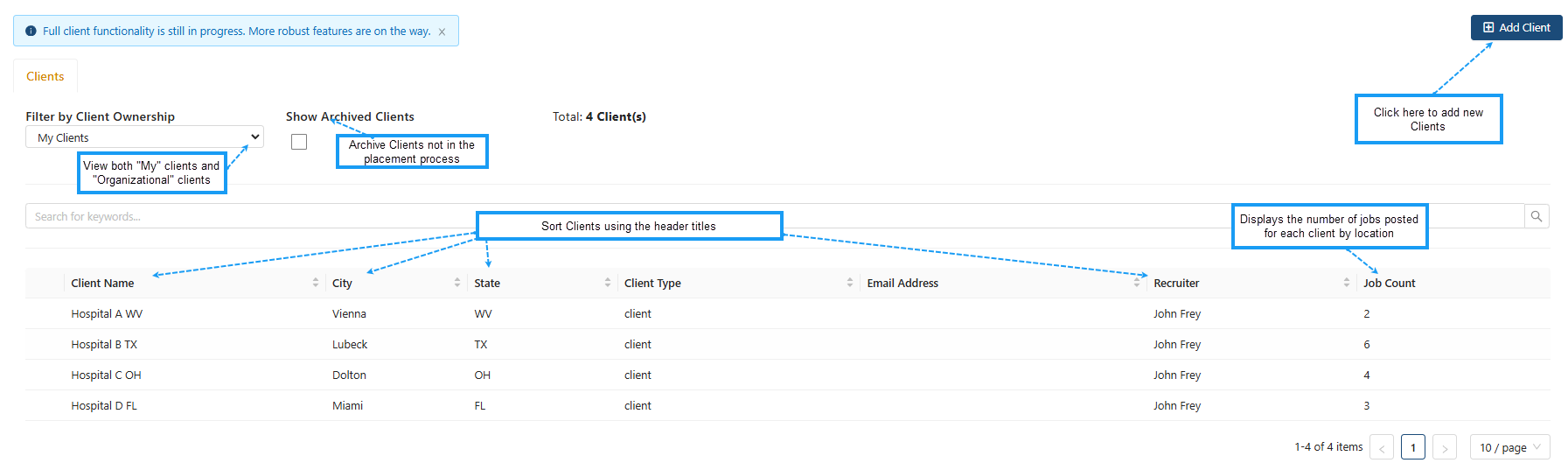
Client Overview
Or if you are more focused on a specific job
Easily Access All Your Jobs
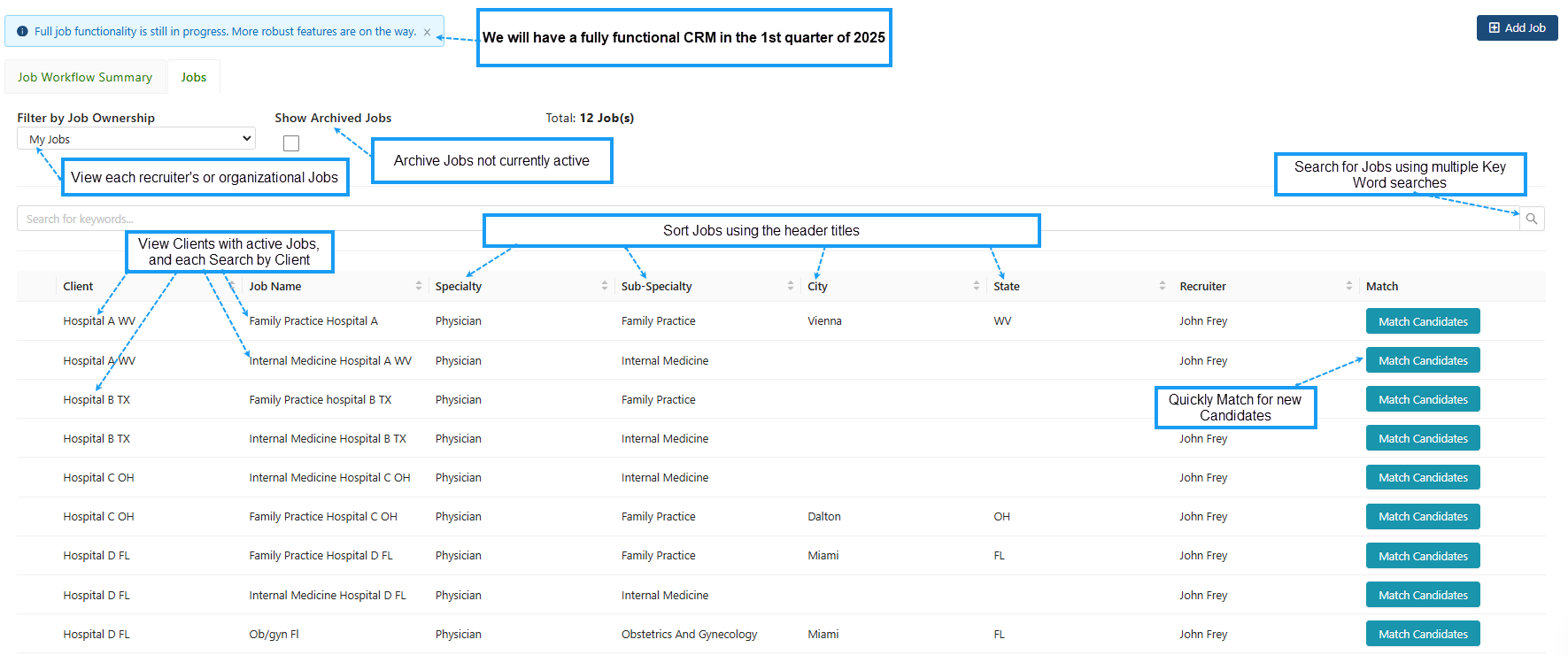
Job Overview
Your Comprehensive Job Workflow View